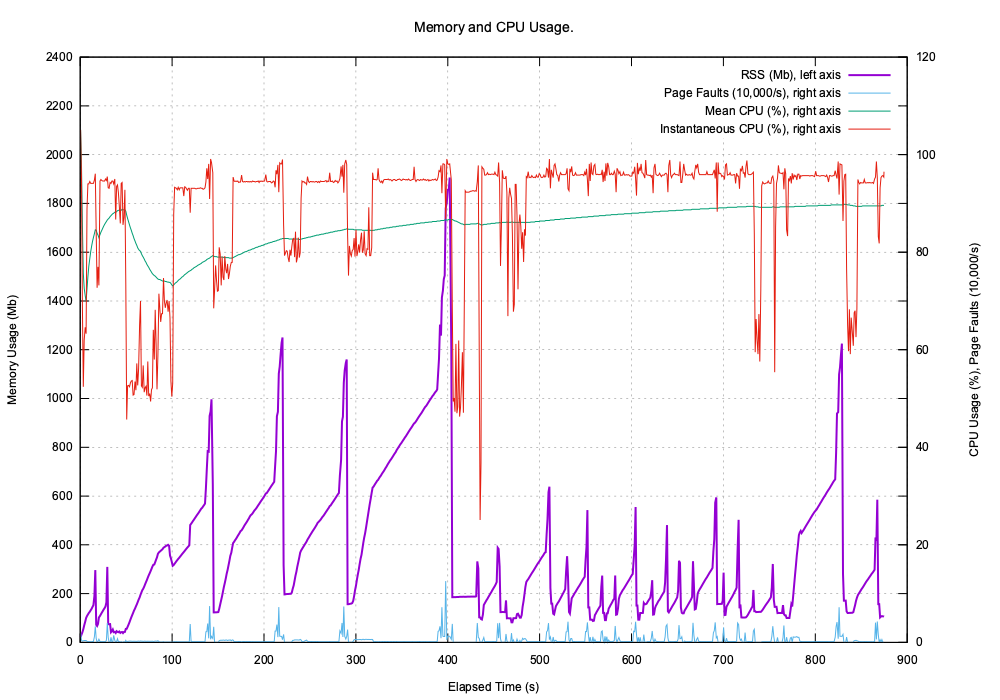Indexing RP66V1 Files¶
This describes how RP66V1 binary files are indexed to provide random access to any part of their data structure. This also describes the performance of TotalDepth indexing a test set of around 100+ files that ranged in size from 80kb to 4GB totalling 17GB. The average file size was about 150Mb. These tests were run on a 2.7 GHz Intel Core i7 machine with 4 cores and hyper-threading. This data refers to version 0.3.0 and may not be relavent to the current version, 0.4.0.
Low-Level Index¶
There are multiple levels of a RP66V1 index in TotalDepth, the lowest being a simple index of the start of every Logical Record.
The index is implemented by TotalDepth.RP66V1.core.pIndex.LogicalRecordIndex
There is one entry on the index for each Logical Record and the entry consists of:
- Integer absolute file position of the immediately prior Visible Record.
- Integer absolute file position of the first Logical Record Segment Header.
- One byte value of the first Logical Record Segment Header attributes.
- One byte value of the first Logical Record Segment Header type.
- Integer length of the Logical Data.
The following performance data was gathered by TotalDepth.RP66V1.LogRecIndex.
The performance is assessed by:
- The time it takes to index the file, persist it and read it back.
- The size of the persistent index.
- Memory usage.
- The value of multi-processing.
Execution Time¶
Here is the execution time(s) for creating, persisting and reading back the persisted index compared to RP66V1 files size:
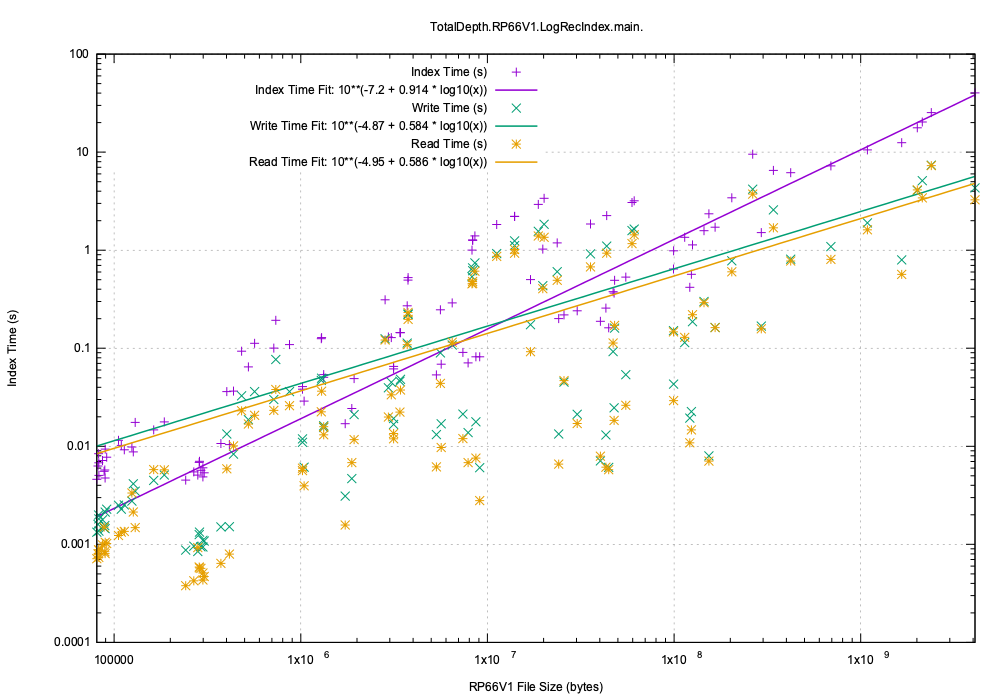
While there is quite a variation by a factor of 10 the average asymptotic execution time trends to:
- Create the index: 10.6 ms/Mb
- Persist the index: 2.4 ms/Mb
- Read the persistent index: 2.1 ms/Mb
Index Size¶
The pickled index size compared to the original file size is shown here. The green line shows where the index size would be equal to the input file size:
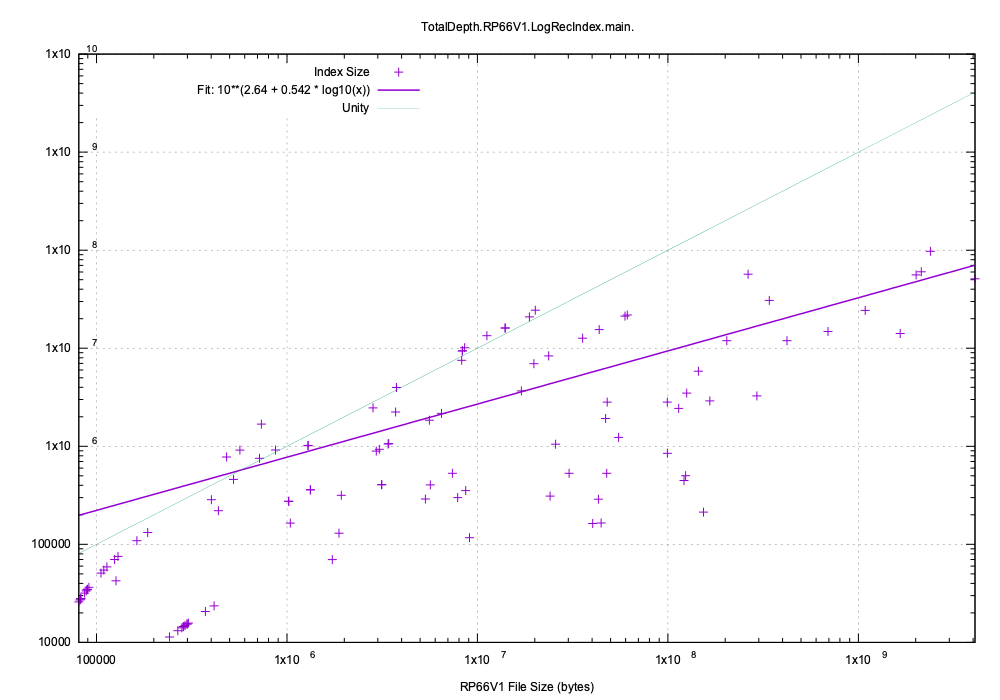
This index size trends to around 10% of the file size. The large size of the index reflects to cost of Python’s general purpose pickle protocol. Each entry takes about 160 bytes whereas the C/C++ implementation takes only around 24 bytes.
Memory and CPU Usage¶
Indexing the test set makes this memory and CPU demands:
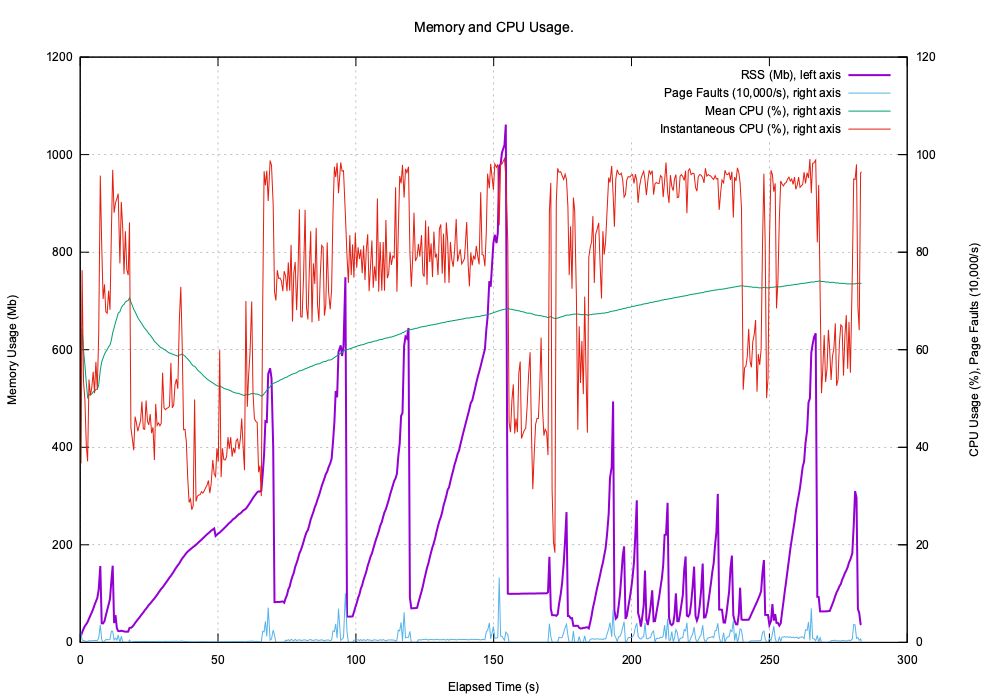
The extra spikes at the end of indexing are due to Python’s pickle module that pickles in-memory (even if pickling to a file).
The current version, 0.4.0, this index is implemented in pure Python but in a future release the C/C++ indexer will be used. This is far faster and has a much smaller persistent index.
Multiprocessing¶
Each index is independent so multi-processing can speed up index creation enormously.
The number of simultaneous processes can be specified with the --jobs= option.
Here is the same test data set being indexed including pickling the index to disk with a different number of simultaneous processes.
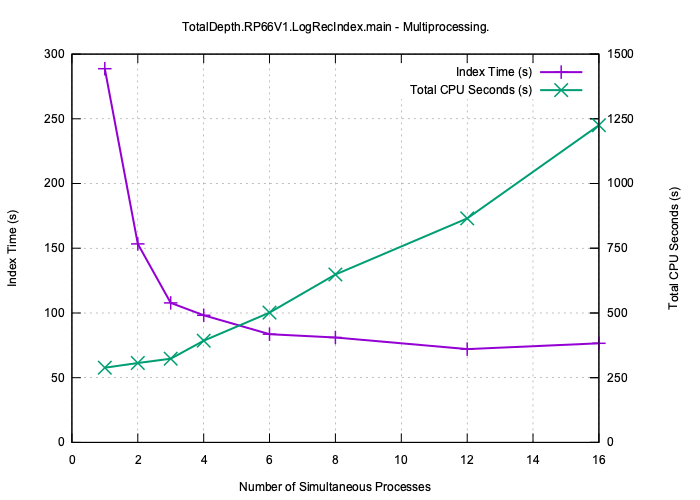
As expected beyond four processes the improvement is marginal.
Mid-Level Index¶
The mid-level index wraps up the low-level index with richer information and is one that the user normally interacts with.
The additional information it contains is:
- Every RP66V1.Explicitly Formatted Logical Record (EFLR) as a full internal representation.
- A reference to every RP66V1.Indirectly Formatted Logical Record (IFLR) as a partial internal representation. This does not contain the entire IFLR but does have each X axis value.
Naturally enough this index takes longer to build and uses more memory (and more disc space when persisted).
The index is implemented by TotalDepth.RP66V1.core.LogicalFile.LogicalIndex
The following performance data was gathered by TotalDepth.RP66V1.IndexPickle.
Execution Time¶
Firstly time to create, persist and read back the persisted index:
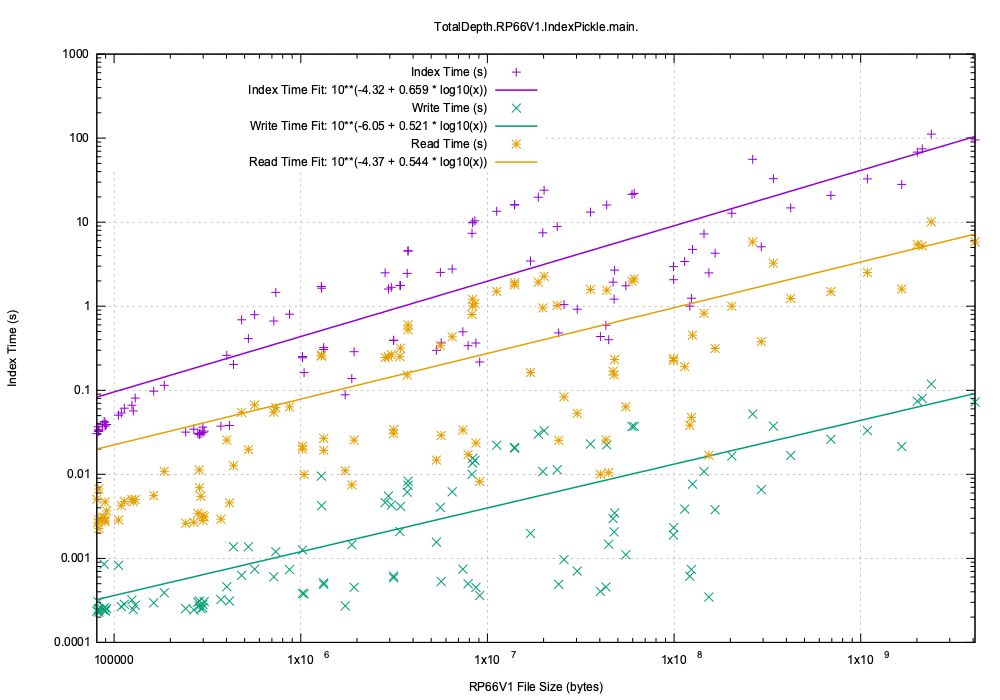
While there is quite a variation by a factor of 10 the average asymptotic execution time trends to:
- Create the index: 42 ms/Mb (this includes the low level index of 10.6 ms/Mb).
- Persist the index: 0.07 ms/Mb (this seems remarkably small).
- Read the persistent index: 4 ms/Mb
Index Size¶
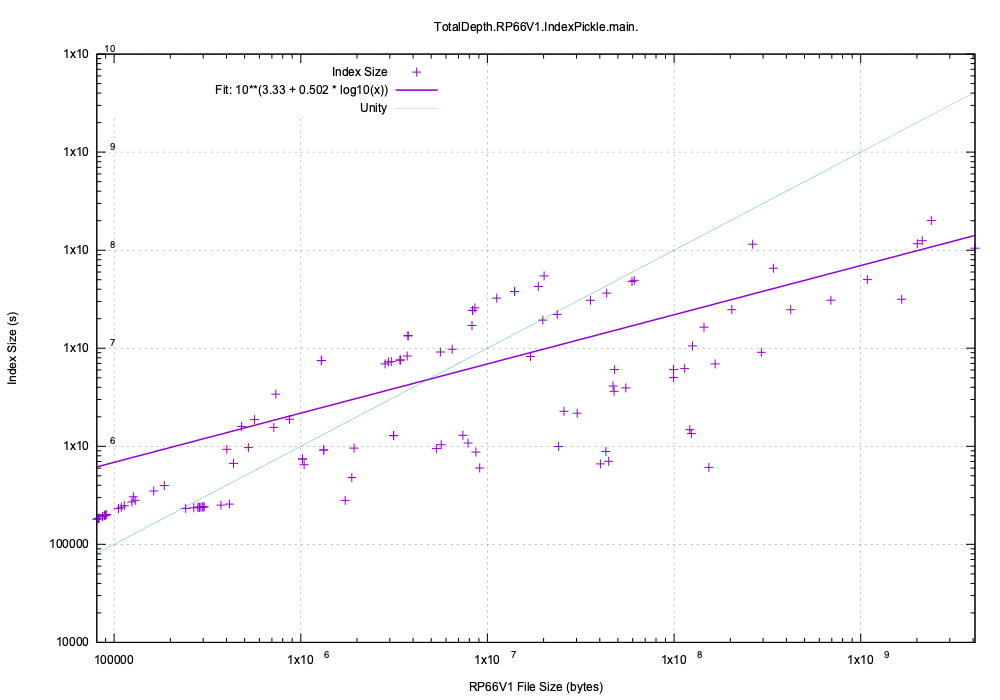
The index is roughly twice the size of the low-level index (although that ratio will increase dramatically when the C/C++ low-level index code is merged).
Multiprocessing¶
Here is the same test data set being indexed including pickling the index to disk with a different number of simultaneous processes.
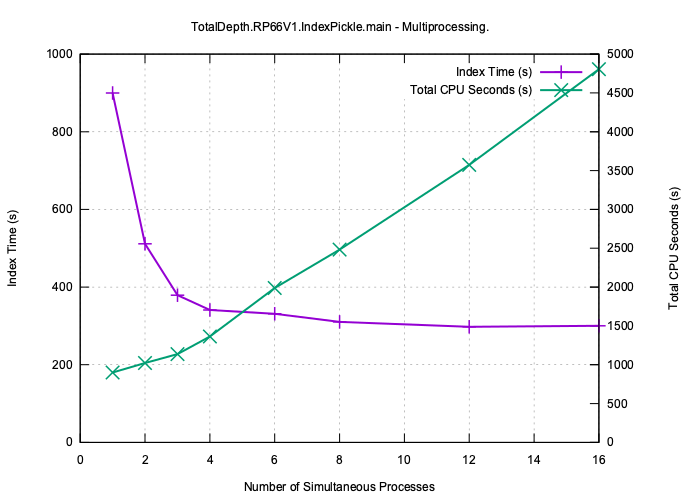
Because the I/O is so much higher the improvement is more limited, at best x3 faster with 4 cores but still useful.