Testing the Plot Package¶
This is a comprehensive testing of your installation to see if LIS/LAS files can be written, read and plotted. The code writes specific LIS/LAS files in memory, reads them back with the appropriate parser then plots them as SVG files.
Running the test¶
TestPlot is a unit test which also has performance tests within it. It is invoked thus:
$ python tests/unit/test_util/test_plot/TestPlot.py
The response should be something like:
TestClass.py script version "0.1.0", dated 2010-08-02
Author: Paul Ross
Copyright (c) Paul Ross
test_00 (__main__.TestPlotRollStatic)
TestPlotRollStatic.test_00(): Tests setUp() and tearDown(). ... ok
test_01 (__main__.TestPlotRollStatic)
TestPlotRollStatic.test_01(): viewBox. ... ok
... 8<-------- snip, snip, snip -------->8
test_01 (__main__.TestPlotReadLIS_SingleSinCurve) ... ExecTimerList [6]:
Loading FrameSet Size: 0.002 (MB) Time: 0.010 (s) Cost: 3838.393 (ms/MB)
Initialising LIS plot Size: 0.000 (MB) Time: 0.001 (s) Cost: N/A (ms/MB)
Plotting Tracks Size: 0.000 (MB) Time: 0.005 (s) Cost: N/A (ms/MB)
Plotting XGrid Size: 0.000 (MB) Time: 0.023 (s) Cost: N/A (ms/MB)
Plotting scales (legends) Size: 0.000 (MB) Time: 0.013 (s) Cost: N/A (ms/MB)
Plotting curves Size: 0.002 (MB) Time: 0.141 (s) Cost: 9338.957 (ms/MB) ok
test_00 (__main__.TestPlotReadLIS_SingleSquareCurveLowFreq)
TestPlotReadLIS_SingleSquareCurve.test_00(): Tests setUp() and tearDown(). ... ok
... 8<-------- snip, snip -------->8
test_12 (__main__.TestPlotReadLAS_XML_LgFormat)
TestPlotReadLAS_XML_LgFormat.test_12(): Plot from XML LgFormat files - density, porosity and multiple gamma ray curves. ... ExecTimerList [6]:
Initialising LAS plot: "Porosity_GR_3Track" Size: 0.000 (MB) Time: 0.001 (s) Cost: N/A (ms/MB)
Plotting API Header Size: 0.000 (MB) Time: 0.016 (s) Cost: N/A (ms/MB)
Plotting Tracks Size: 0.000 (MB) Time: 0.005 (s) Cost: N/A (ms/MB)
Plotting XGrid Size: 0.000 (MB) Time: 0.055 (s) Cost: N/A (ms/MB)
Plotting scales (legends) Size: 0.000 (MB) Time: 0.013 (s) Cost: N/A (ms/MB)
Plotting curves Size: 0.020 (MB) Time: 0.096 (s) Cost: 5009.433 (ms/MB) ok
----------------------------------------------------------------------
Ran 107 tests in 34.318s
OK
CPU time = 34.179 (S)
Bye, bye!
The important thing is that there should be no reported failures.
Results¶
You should find in the directory <TOTALDEPTH>/tests/unit/test_util/test_plot/test_svg a set of test plots.
Index¶
This directory has an <TOTALDEPTH>/tests/unit/test_util/test_plot/test_svg/index.html that looks like this:
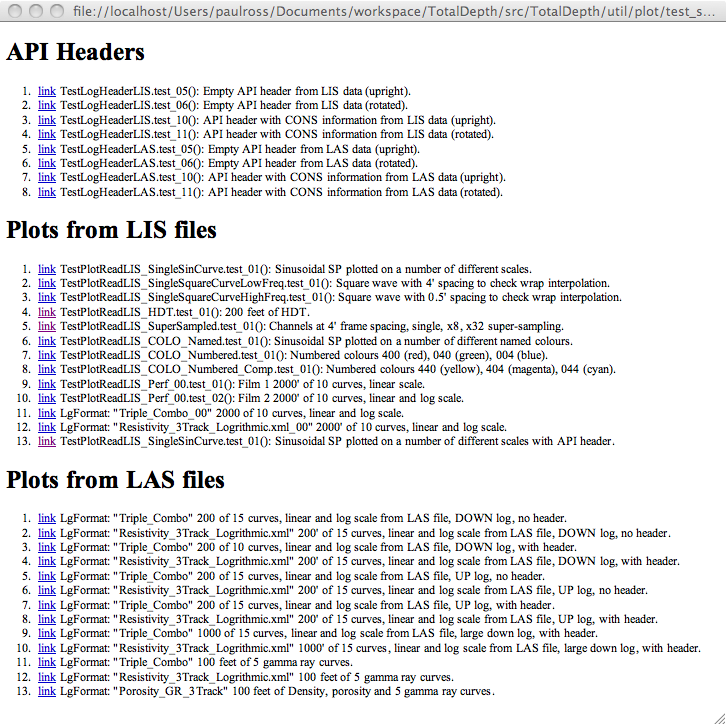
Example Plot¶
Navigate to a typical test LIS plot from that index such as:
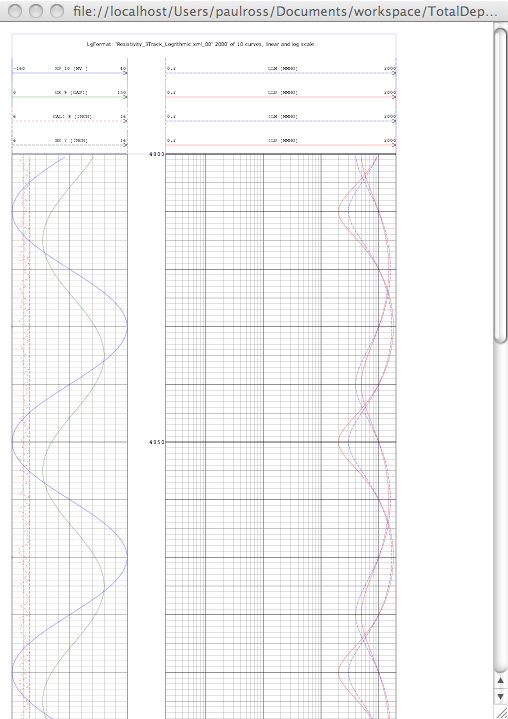
Cool. If you see that then your TotalDepth installation is pretty good!